How to Instantly Capture Leads at Recruiting Events
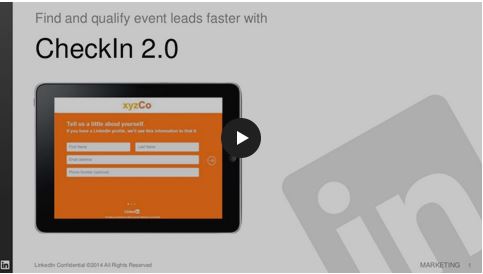 Last summer, LinkedIn launched CheckIn – a mobile web app that lets you instantly capture leads at events and manage them easily in LinkedIn Recruiter. CheckIn is part of LinkedIn’s push to eliminate paper resumes and sign-in sheets used to keep track of the hundreds of candidates you meet at recruiting events.
Last summer, LinkedIn launched CheckIn – a mobile web app that lets you instantly capture leads at events and manage them easily in LinkedIn Recruiter. CheckIn is part of LinkedIn’s push to eliminate paper resumes and sign-in sheets used to keep track of the hundreds of candidates you meet at recruiting events.
LinkedIn just announced that they are upgrading the app and adding two new features. These updates will further enhance how recruiters and companies manage and qualify top talent.
First New Feature: More Flexible CheckIn Questions
LinkedIn has added more question options, as well as, given you the ability to customize the answer selections. If you wanted to, you could now ask a student to specify their GPA and anticipated graduation date.
Second New Feature: Better Search Filters
Once your leads have checked in, you can use intuitive search filters to quickly hone in on the right candidates based on the information they have shared. For example, you can filter for students who have 3.0+ GPA and who are planning to graduate in the Spring of 2014. CheckIn search filters are now integrated in Recruiter search for every CheckIn event.
LinkedIn is giving every LinkedIn Recruiter contract access to a limited free trial for CheckIn. They want you to try out the new features and experience the new enhancements. All you have to do is login into Recruiter, click “more”, then “CheckIn” in your navigation bar. You can set up a personalized CheckIn form to track, manage, and contact candidates at recruiting events.
Source: LinkedIn
